Who this guide is meant for
Unexpected Behaviour
Is the Selling Fast App beahving unexpectedly? Well we are here to help
The Selling Fast team aims to provide a seamless experience to Shopify merchants allowing them to modify their online store's appearance with a super easy set-up process that requires no coding.
However on some online stores the app may behave unexpectedly. An example of this unexpected behaviour is shown below. In this case the product's quantity sold is appearing on top of the image instead of below the product title.
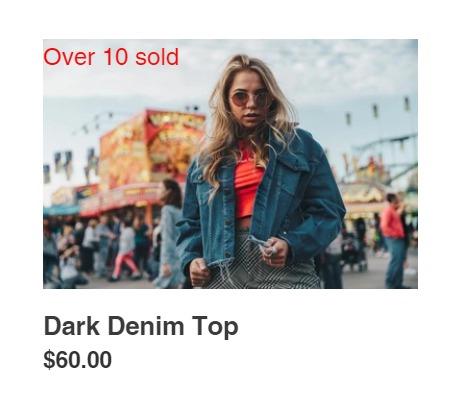
Product quantity sold appearing on top of product image instead of below product title.
This issue may arise if your shop's theme is not currently supported by the Selling Fast App.
A Simple Fix
Go to your Online store -> Theme -> Select the Theme that you want to add code -> Action -> Edit Code.
In the snippets folder, open one of the following files:
Each theme has different file name.
In this file, find the following code:
Copy the code below and paste under the code above
Extending to Other Pages
(Note: You need not follow the steps in this section if you have already followed those in the trouble shooting section)
Merchants who want to show quantity sold on collections outside of the catalouge (eg. Home page)
Go to your Online store -> Theme -> Select the Theme that you want to add code -> Action -> Edit Code.
In the snippets folder, open one of the following files:
Each theme has different file name.
In this file, find the following code:
Copy the code below and paste under the code above
Extend to Individual Products Page
Display quantity sold on individual product pages
In the sections folder, open one of the following files:
The file name may vary from theme to theme.
In this file, find the following code snippet:
Copy the code below and paste under the code above